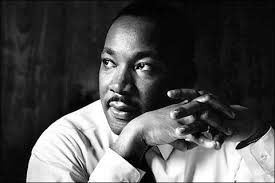
MARTIN LUTHER KING, JR. DAY OBSERVED
What an amazing human being he was
Well the past 24 hours have been pretty interesting. There hasn't been a lot of quality sleep involved because I was consumed by creating a Buy Now button on my blog. I even transferred my blog to another blog host, then decided to keep it on Blogger. I was sort of feeling crazy. I knew what I wanted, but I didn't quite know how to make it happen. Have you felt that way? (Feel free to share a bit of your story in the comments.)
So, I figured out how to get a button, but then I didn't know how to get the downloadable file to the customer. I did several test runs between my two email accounts and realized my file sizes were TOO BIG. I really didn't know what I was doing, but I was determined to figure it out! I did probably fifty or more searches on Google looking for answers. Man, there is a lot of crap on the internet! It was tough filtering through it all. I've learned at my ripe old age that things aren't black and white. There is a lot in between two options. I was looking for a free option, but found a lot of options where I could pay, if I was so inclined. What I am referring to are programs like E-Junkie and PayLoadz. I read tons of reviews, almost went with one service, then ended up going with another. Much of the info on what was offered was a little beyond my level of expertise. I do understand the concept of "too much money out of my account". I went with a free option for now. We'll see how things go. When one is trying to start up a business, there usually isn't much to start it up with, financially speaking.
All in all, I learned how to do a lot of things on my own in the past 24 hours. One thing I am really happy to have figured out is how to create a pdf document including other image files (i.e. jpg).
If you are at all curious about the Instant Journal Pages Set 1 for sale on the right of this post, I'd just like to share how I put it together.
1. First, I painted and stamped a bunch of paper.
2. I photographed my papers, trying to get the best detailed images possible.
3. I uploaded the images to my computer and into my photo editing software.
4. I resized all of the images to be 8.5 x 11 inches (roughly) at 180 ppi (pixels per inch).
5. I did a whole bunch of steps I probably didn't really need to do because I was still learning.
6. I saved all 15 + images and stored them on my computer.
7. I did a whole bunch of other steps and searches in Google for information.
7. I opened Adobe Acrobat and created a PDF document.
8. I put up the Buy Now option on my blog through PayLoadz, which allows you to pay by credit card or through your PayPal account. You'll receive an email with a link so you can instantly download your new paper pack!
There are examples of what you will receive in the post titled Instant Journal Pages Set 1 (scroll down posts to find this on posted on January 17, 2010).

1 comment:
while I don't mean to take pleasure in your trials, I had to laugh reading this post! It could have been me--been there, done that. Glad to know there are others out there who struggle through all this cyberbabble like I do. And congrats for figuring it out...
Post a Comment