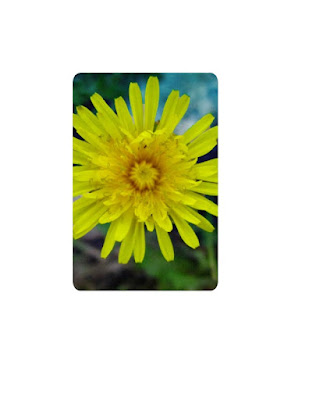

Learned something in Photoshop Elements 8 today.
I have been wanting to edit a photo to have rounded corners. I didn't know how to do this.
It was demonstrated very clearly in this video.
I learned some keyboard tricks in the video. The woman doing the demo talks very quickly during one part, but I paused the video and got what she said.
Once you have your rounded corner shape and you open your image, do the following to your image.
She said:
command A or control A = to copy
command C or control C= to highlight (running ants around the image)
close the image
command V or control V= to paste
command G or control G = snap to shape
Thanks Cathy Zielske for your great tutorial! You can see more great stuff on her blog.

No comments:
Post a Comment